How to enable Copy Trading?
Set up Copy Trading and repeat trading operations on the Solana blockchain. It's easy to do.
How to setup?
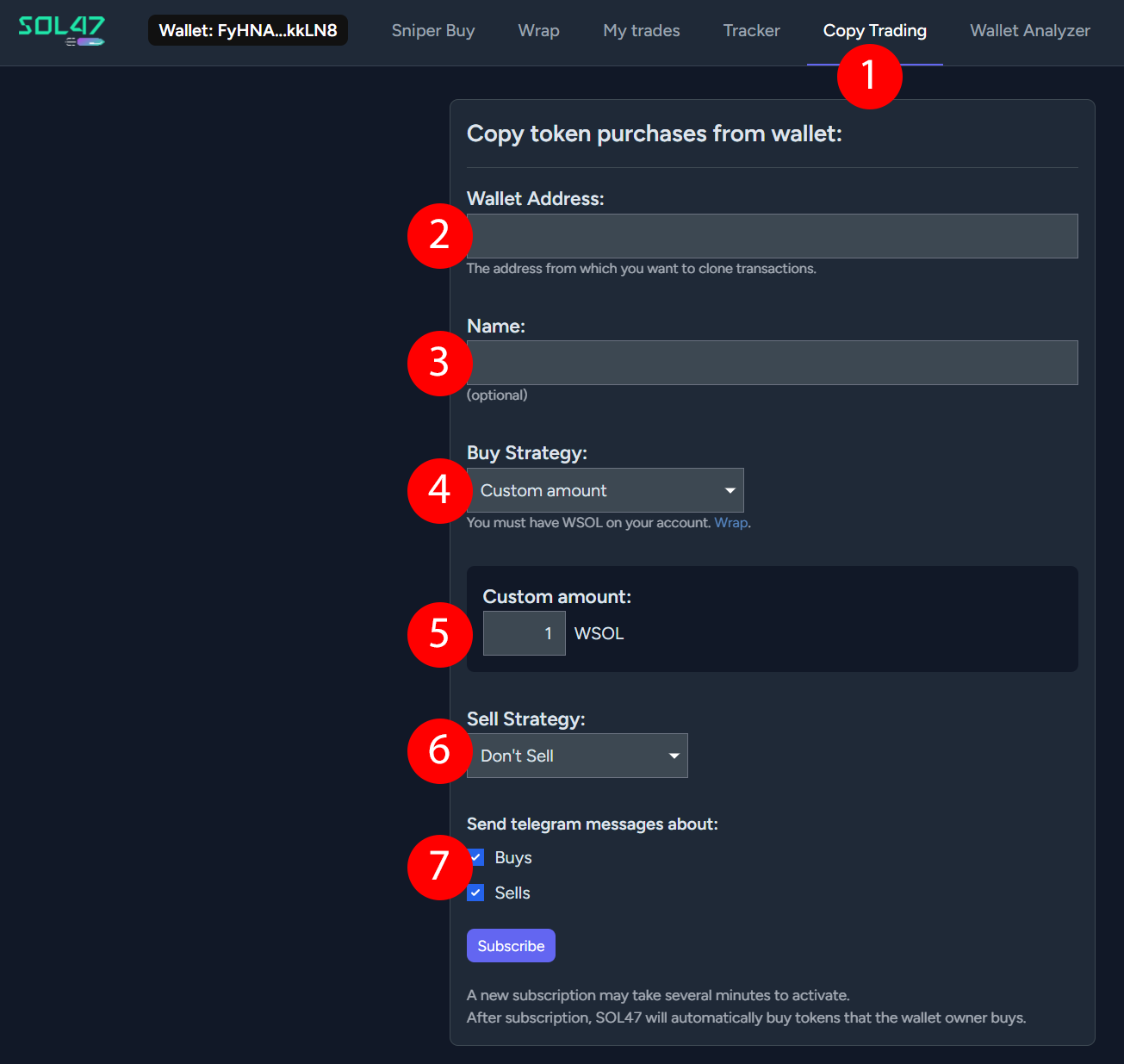
1) Go to Copy Trading.
2) Enter wallet address which you want to follow.
3) Enter wallet name. This is for your convenience.
4) Specify Buy Strategy.
5) Enter the purchase amount for each transaction.
6) Specify Sell Strategy.
7) Select Telegram Notifications. If you need to receive notifications about every action.
Buy Strategies
We currently support 2 types of BUY strategies:
- Custom WSOL amount:
When the wallet makes a token purchase, you will buy tokens for this specified amount. - Percent of your WSOL amount:
When wallet makes a token purchase, you will buy tokens as a percentage of your free WSOL balance.
ATTENTION: If the wallet buys the same token 5 times, you will also buy 5 times.
Sell Strategies
-
Don't Sell:
After purchasing, you will need to sell the token manually. -
Sell when owner sells:
SOL47 will try to sell tokens in the same proportions as the owner sells.
If the wallet sold 50% of the tokens, you will also only sell 50% of the tokens. - DCA:
Sell based on your DCA strategy.
Screenshot below:
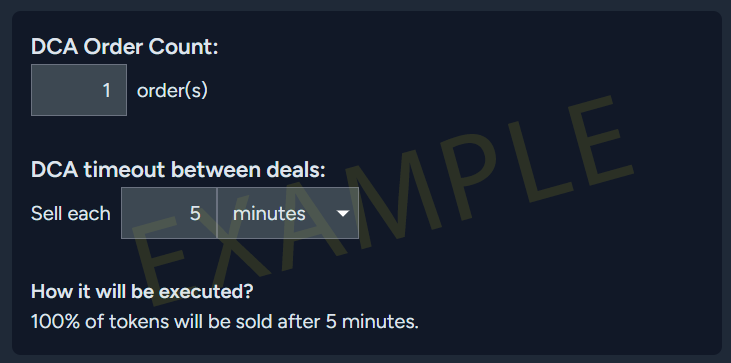
Help
First steps:
Wallet:
- How to top up your wallet?
- How to transfer SOL to another wallet?
- How to transfer tokens to another wallet?
- How to exchange SOL for WSOL? (wrap/unwrap)
