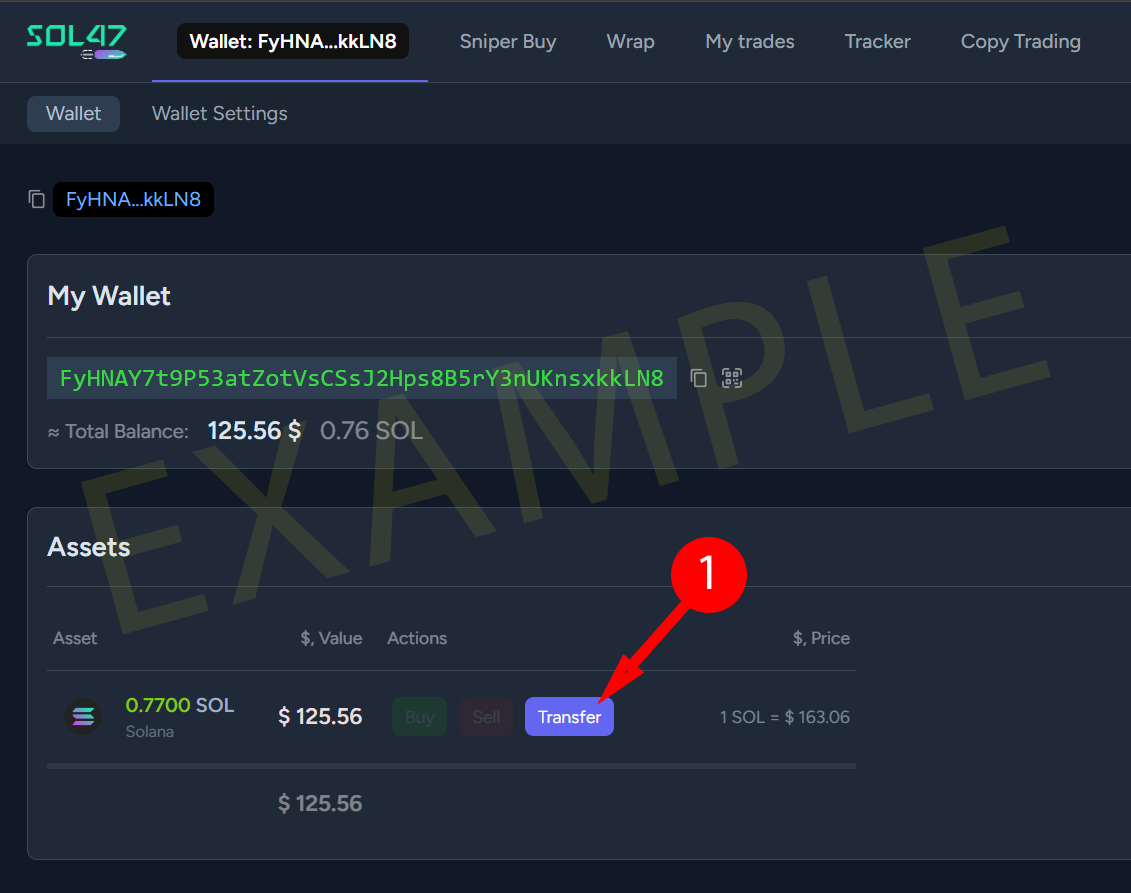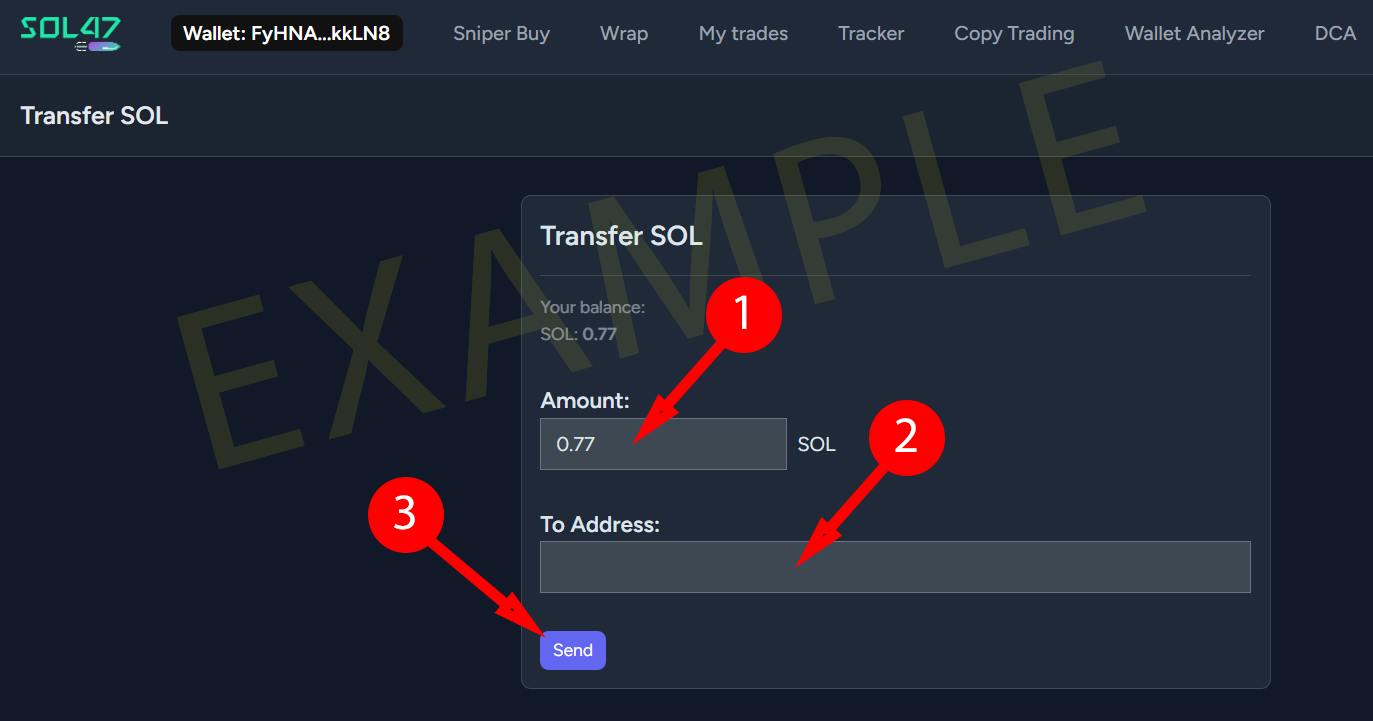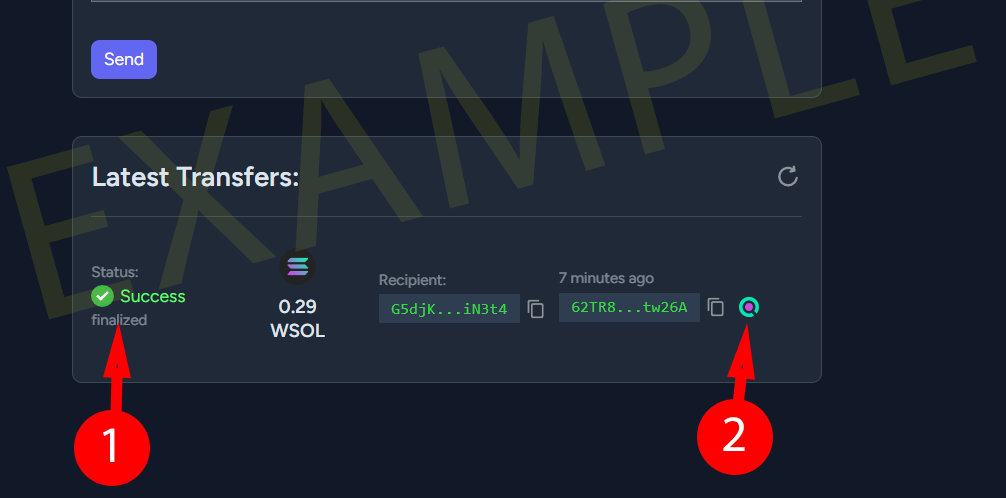How to transfer SOL to another wallet?
Transferring SOL from your wallet to another wallet is very easy.
Click the "Transfer" button in the SOL row:
Enter the amount and address:
ATTENTION! Each click on the "SEND" button sends a transaction.
Check the success of the transfer:
If the transaction failed, resend the transaction. Preferably after 2-3 minutes, when you are sure that the previous transaction was not executed.
Help
First steps:
Wallet:
- How to top up your wallet?
- How to transfer SOL to another wallet?
- How to transfer tokens to another wallet?
- How to exchange SOL for WSOL? (wrap/unwrap)